Request Address Change
When withdrawing your ctAsset:
- Always confirm you control your destination Berachain address, where assets will be sent, before bridging.
- If you do not control the destination Berachain address, use the Request a change option to avoid losing access to your assets.
If You Do Not Control The Destination Berachain Address
There are two paths depending on whether you’ve already bridged your ctAssets:
Option A: You’ve Already Bridged Your ctAsset
You need to Sign a message, using the same wallet you held your ct Asset with, proving ownership of the new Berachain address and complete the address change request as explained in the steps below.
Option B: You Haven’t Bridged Your ctAsset Yet
We strongly recommend proceeding with the standard bridge flow which bridges your ctAsset to the Berachain Withdrawal Multi-Sig. This allows us to process your redemption request securely and ensures that rewards and underlying assets are routed correctly.
After bridging, you can request a destination address change (if needed).
Technically, it's possible to send your ctAsset (ERC-20) to a different wallet you control — however, we do not recommend this option as your rewards may not follow and may require additional support steps.
How to Request an Address Change
If you’ve lost access to your Berachain address, follow these steps to request a change:
1. Sign a Message Using Etherscan
a. Go to https://etherscan.io/verifiedSignatures# and click on the button “Sign Message”:
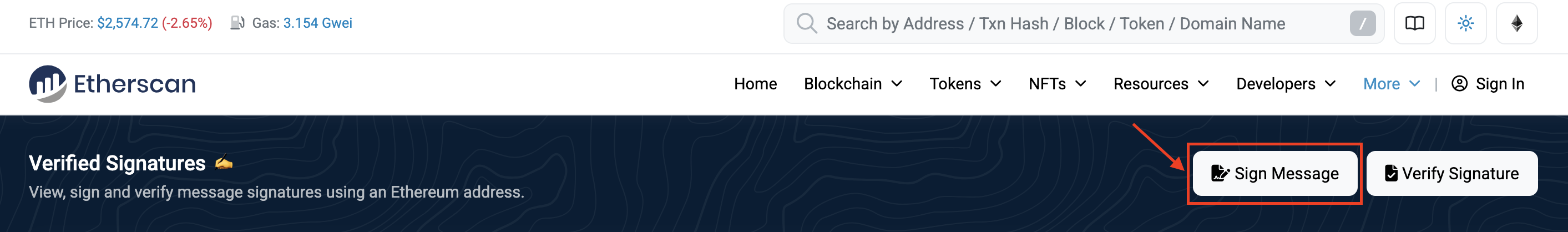
b. Enter your new Berachain address in the Message form field:
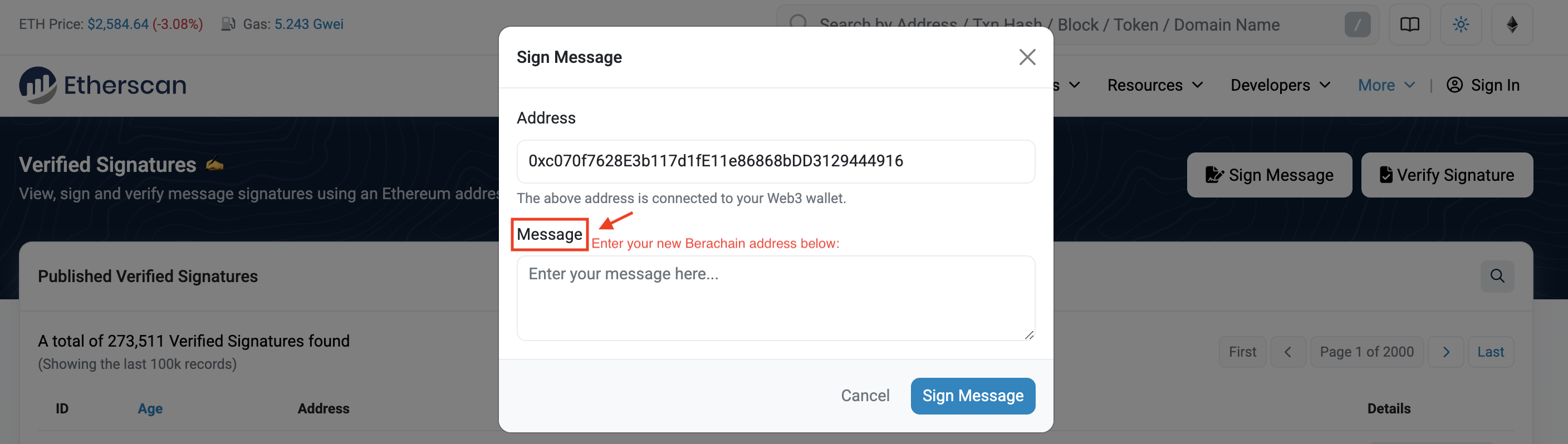
c. Sign the message to publish using the same wallet you held your ct Asset with
d. Send the URL of the published message to us via Discord or via support@blueprintfinance.com
2. Contact Support
Contact us on Discord or via support@blueprintfinance.com.
Before we can fulfill your request of address change, you need to bridge your ctAsset to the Withdrawal Multi-Sig by completing Step 1 of the withdrawal flow.
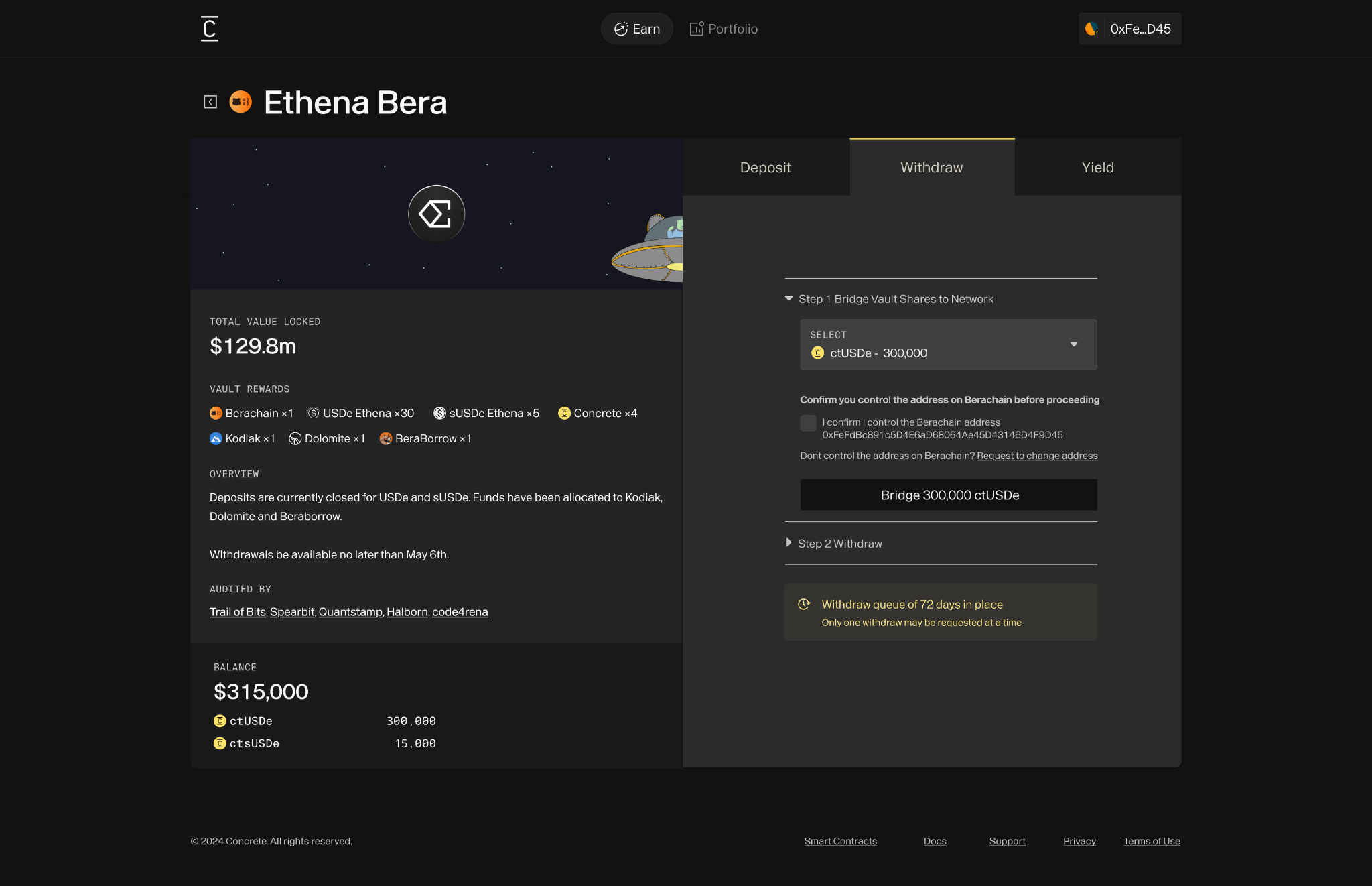
3. We Verify the Signed Message
Once we receive your message URL, we will:
- Verify that the message was signed and published correctly on Etherscan
- Check that it matches the expected wallet and destination address
4. Redemption Status Check
Next, we’ll check if the funds for your original wallet address have already been withdrawn or claimed:
- If funds have been redeemed: We won’t proceed. Your wallet will be marked as redeemed.
- If funds have not been redeemed: We’ll proceed to the final step.
5. Send Underlying to Newly Assigned Address
Our team will complete the redemption process on your behalf and send the underlying assets to your newly provided Berachain address.
This process may take a few days to complete. You will be notified once it's done.
Where This Applies
You’ll encounter this ownership validation in:
- Withdraw flows from vaults using bridging
- Reward claiming that bridges rewards to Berachain
- Vault transfer steps involving address movement