Depositing Assets into Concrete Vaults
tip
Before starting, you must connect your preferred wallet (e.g., MetaMask) to interact with Concrete. Ensure your wallet is connected and review the Prerequisites article for initial setup.
Step 1: Navigate to the Desired Vault
- Go to the Earn section on the platform.
- Select the asset vault (e.g., ETH Vault) from the list.
- Key Metrics: Check the displayed total staked value and potential APY.
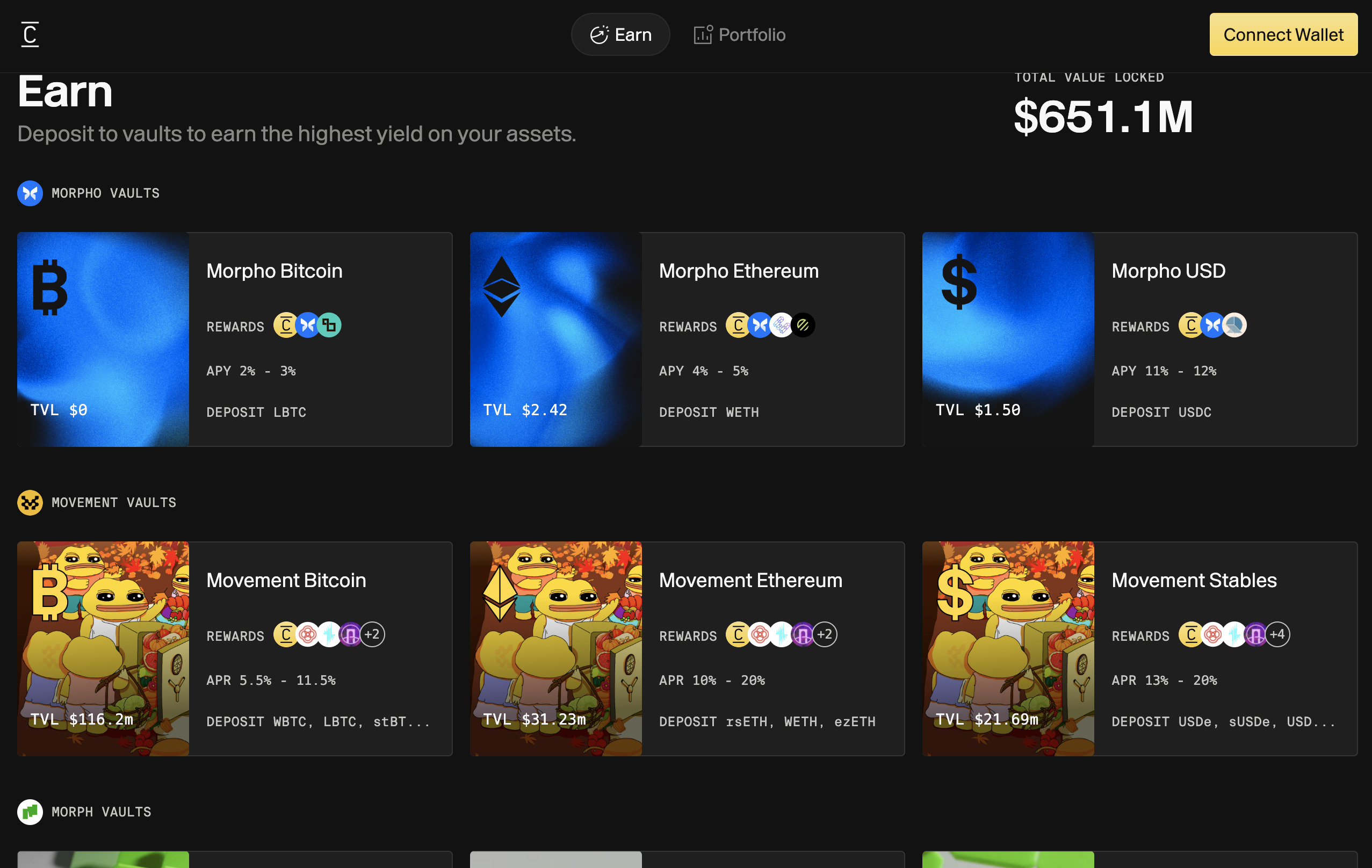
Step 2: Initiate Deposit
- Click the Deposit tab.
- Enter the amount of the asset you want to deposit (e.g., 3.2 ETH).
- The interface calculates and shows:
- The equivalent receipt token (e.g., cETH).
- Deposit value in USD.
- Expected earnings in both cETH and rewards.
- The interface calculates and shows:
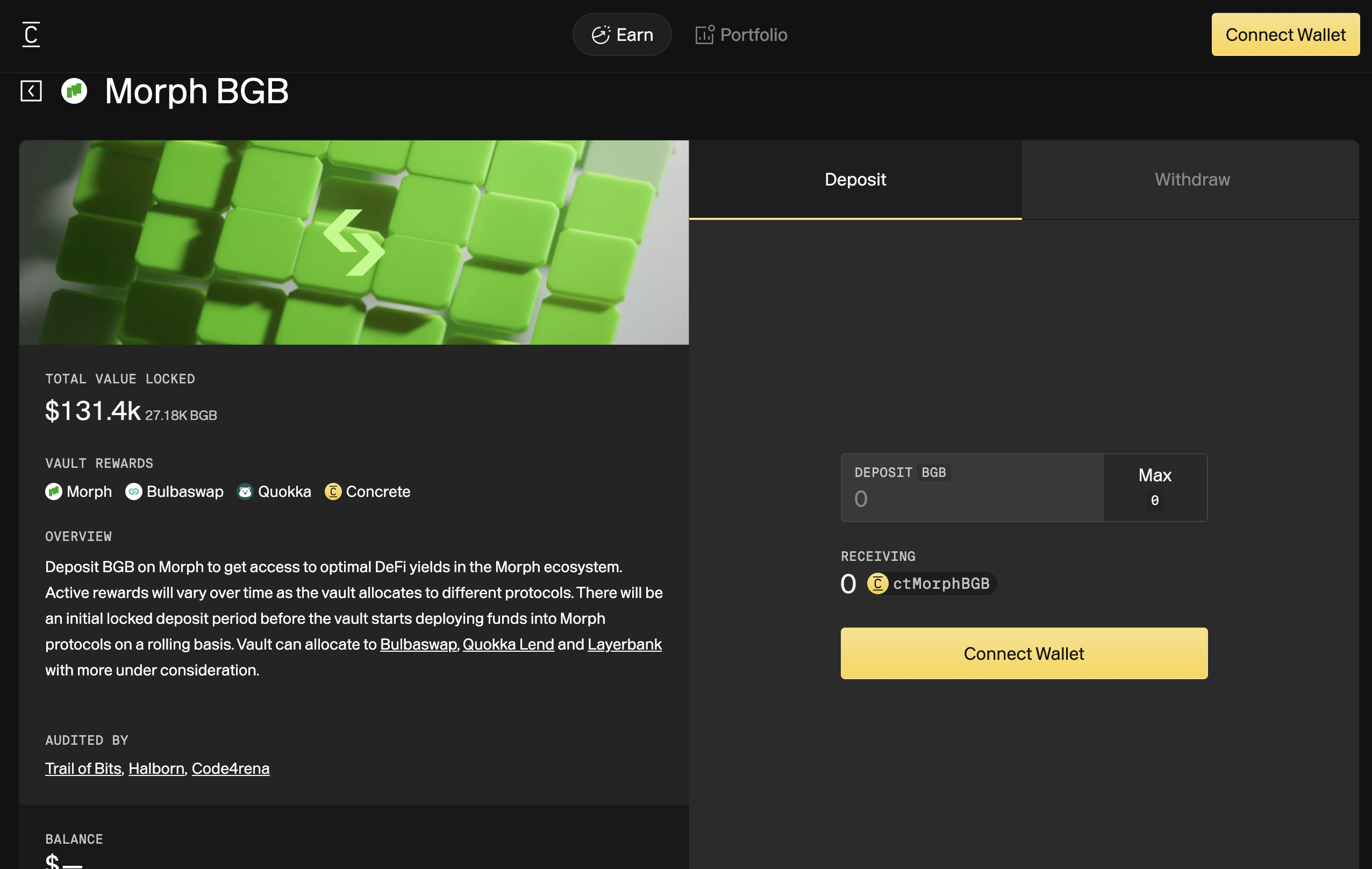
Step 3: Confirm Deposit
Review details in the Deposit Collateral model and Confirm.
Step 4: Verify Deposit in Portfolio
Once confirmed on the blockchain, the updated holdings will be visible:
- Your Portfolio will show the newly deposited assets.
- Your vault balance.