How to Withdraw and Claim Rewards on Canopy
If you previously deposited into a Concrete Movement vault, your position has now been migrated to Canopy—but your funds are still yours.
To interact with Canopy, you’ll need a Movement Wallet (OKX Wallet, Nightly or Razor). If you don’t already have one, follow the official setup guide 🔗 How to connect to Movement. Once your Movement wallet is ready, return to Canopy and proceed to the next step.
Follow this quick guide to access your position on Canopy and claim your rewards.
1. Go to Canopy
Navigate to the Explore tab in the top navigation bar to view your vaults.
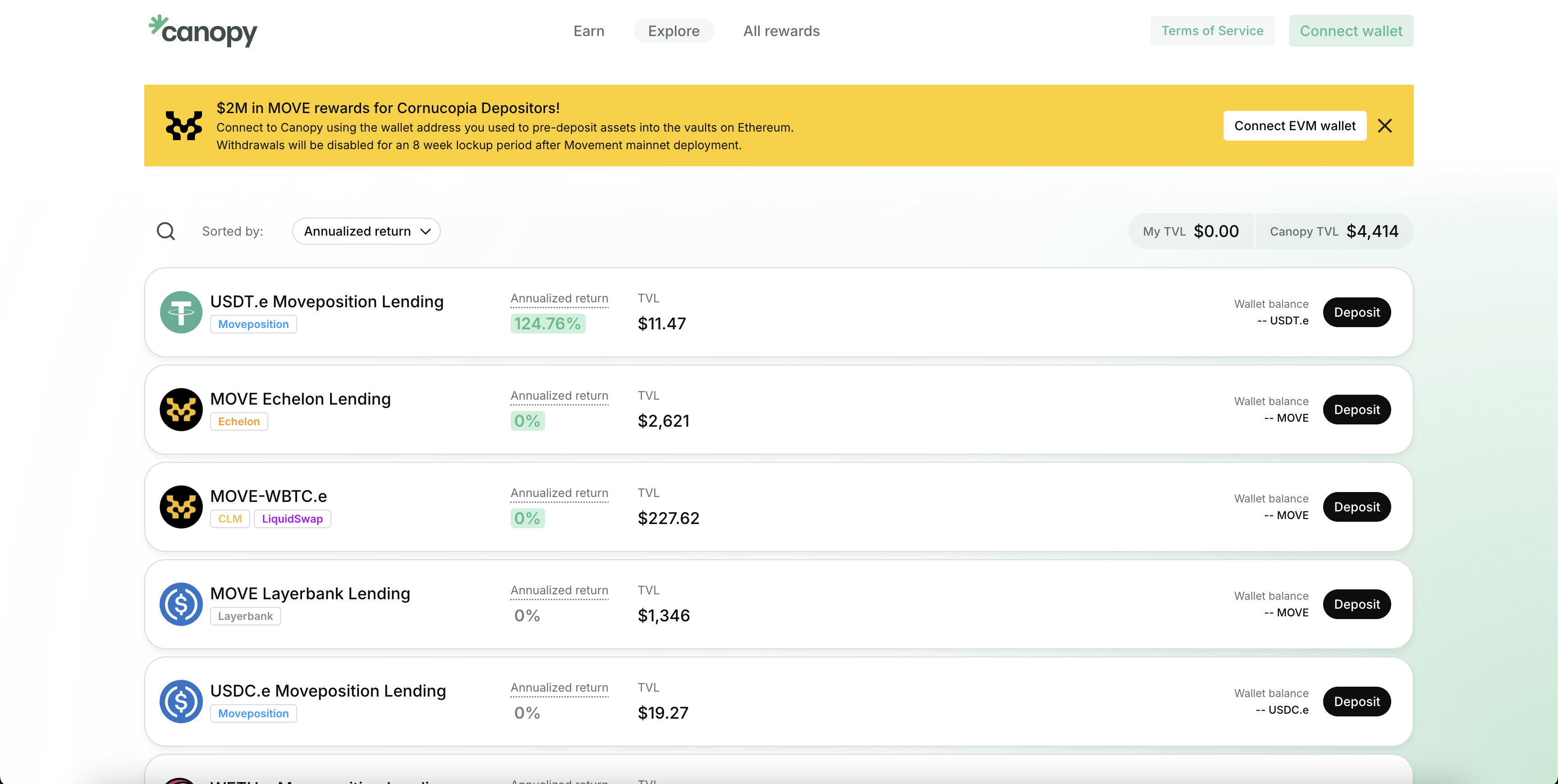
You can also click “Withdraw on Canopy” directly from the Concrete app banner.
2. Connect Your Wallet
- Click Connect EVM Wallet
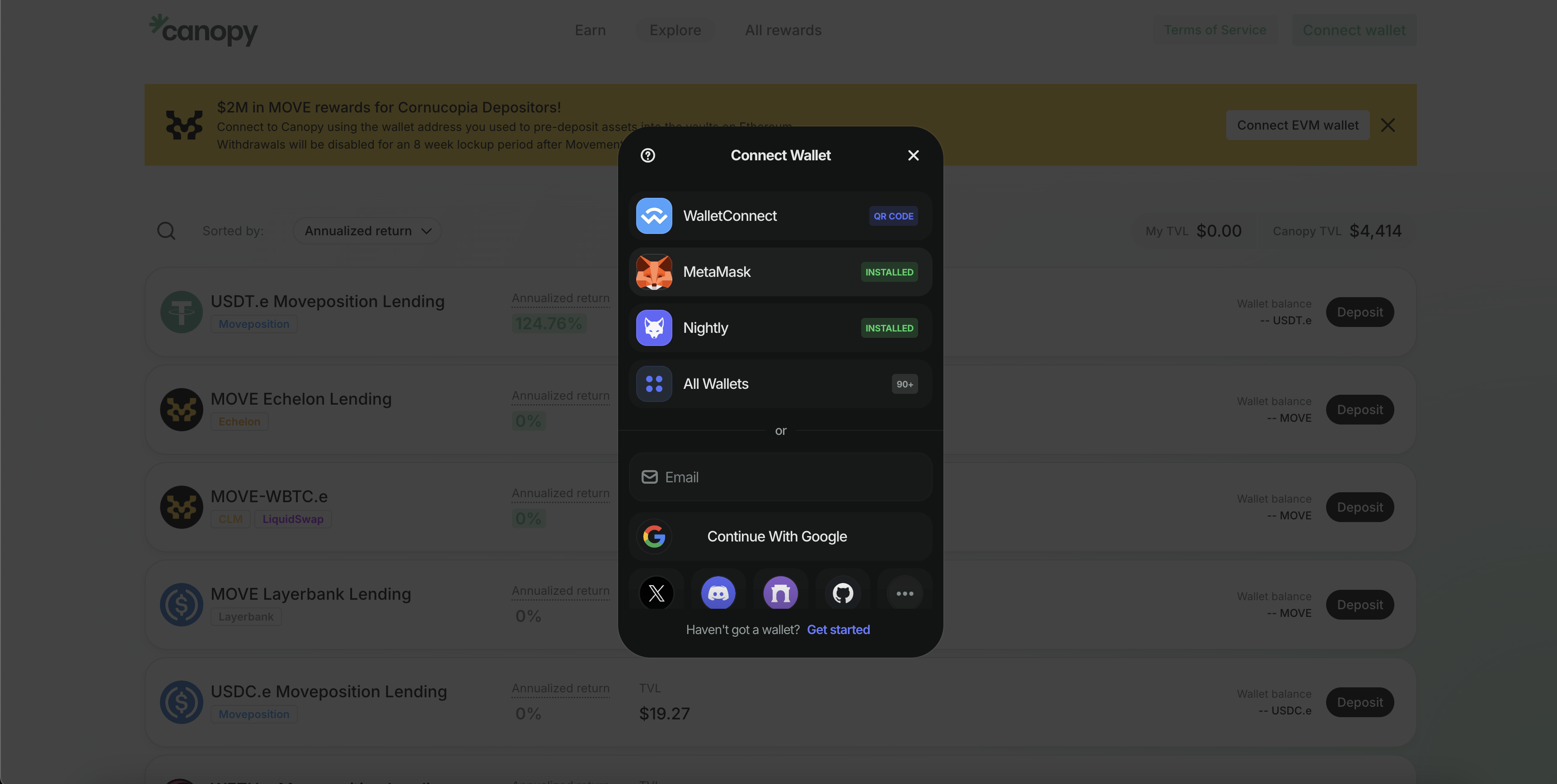
- Choose the same wallet you originally used to deposit into Concrete
- After selecting your wallet, approve the connection request in your browser extension or mobile wallet.
Make sure you're on the Ethereum Mainnet.
3. Link Your Ethereum Wallet with a Movement Wallet
To access your migrated vault position, you’ll need to link your Ethereum address to a Movement address.
- Click Link with Movement Wallet.
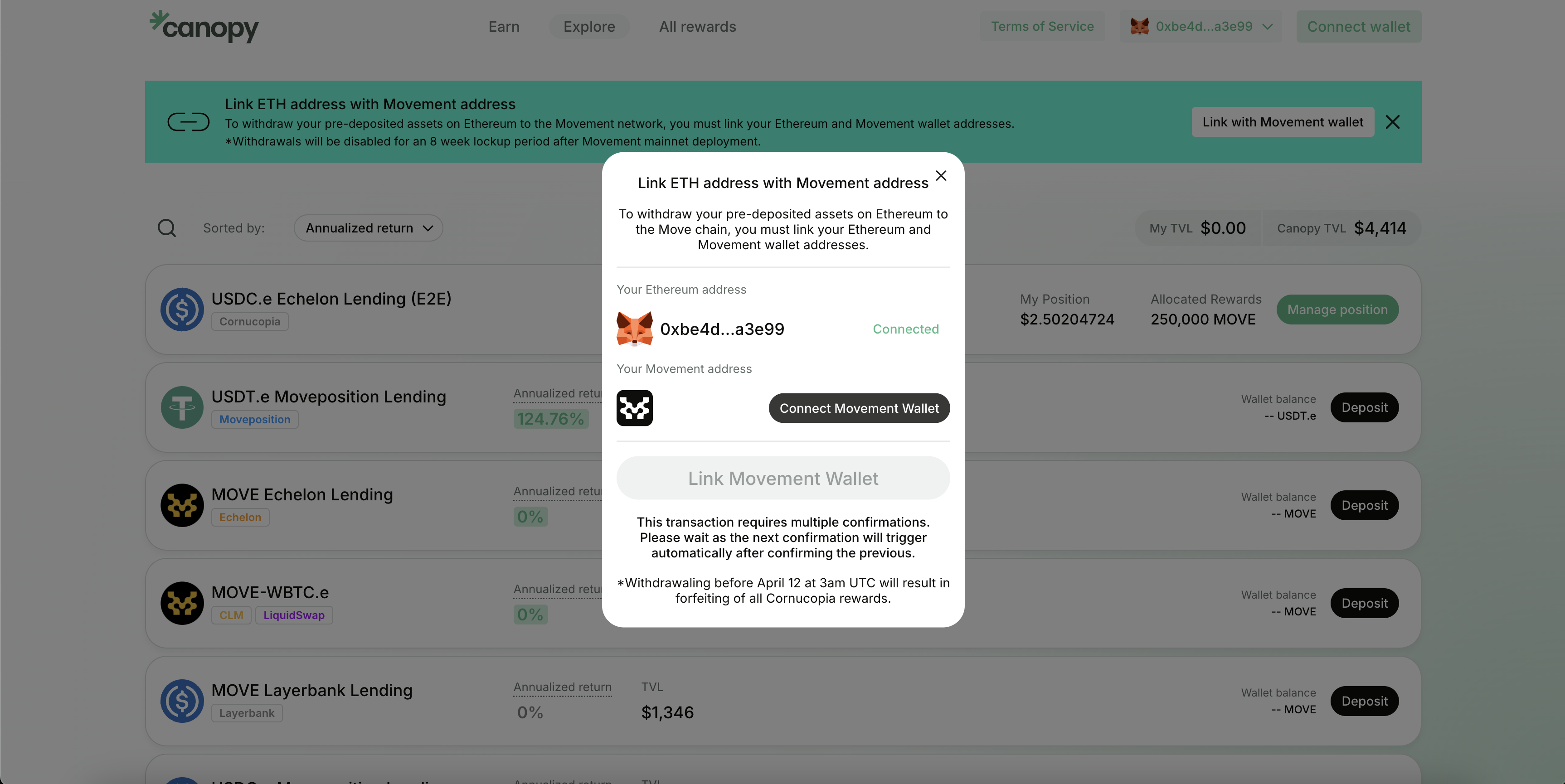
- Once your Ethereum and Movement wallets are both connected, click Link Movement Wallet. The UI will walk you through multi-step confirmations. Keep the tab open during the process—it will automatically complete each step in order.
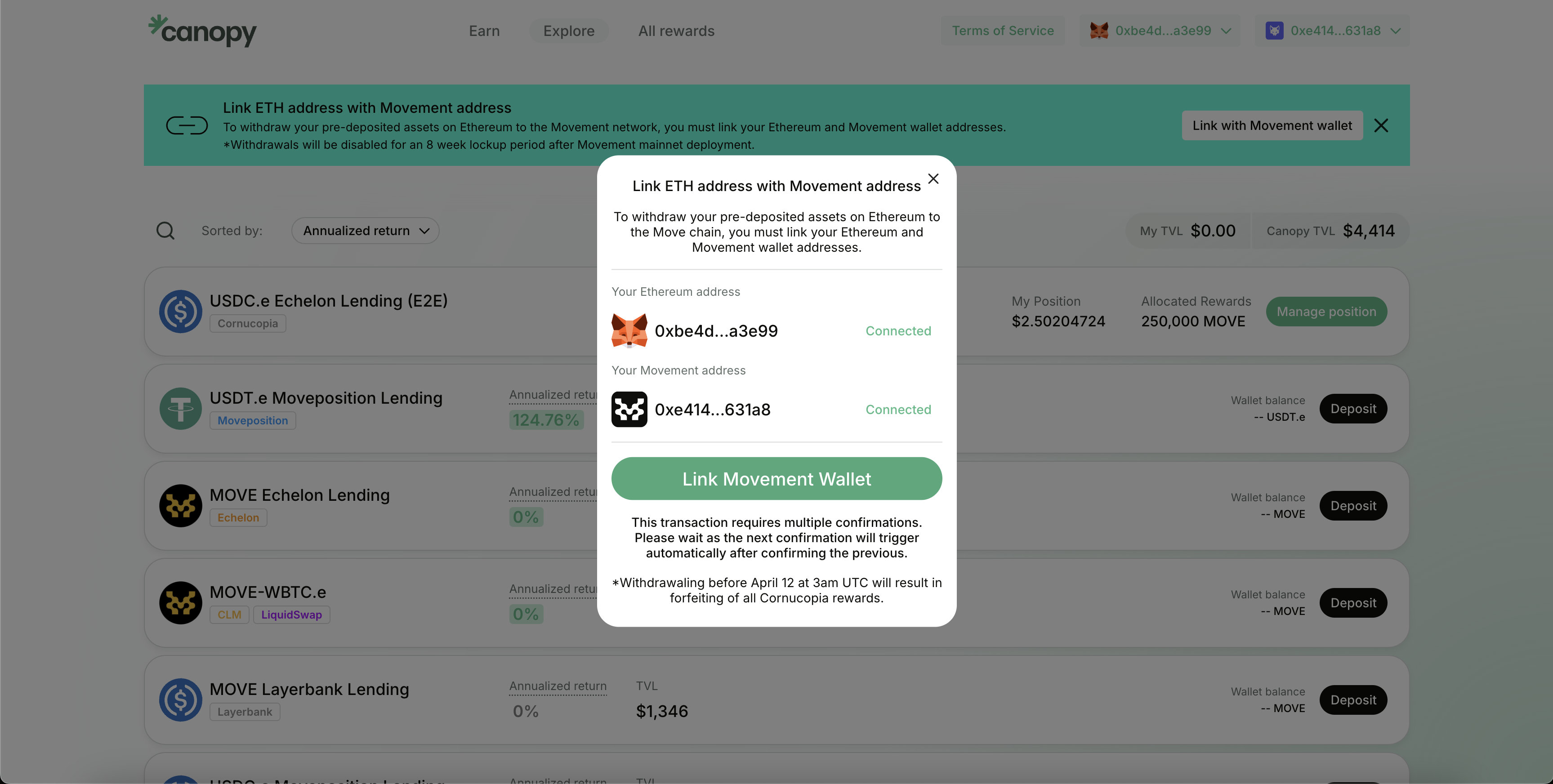
- Verify your Movement and EVM wallet are linked.
4. Manage Your Vault Position
Once linked, your vault (e.g., USDC.e or LBTC) will be visible. You can now view your stake, reward allocations (e.g. MOVE), and manage withdrawals.
Click Manage position to proceed:
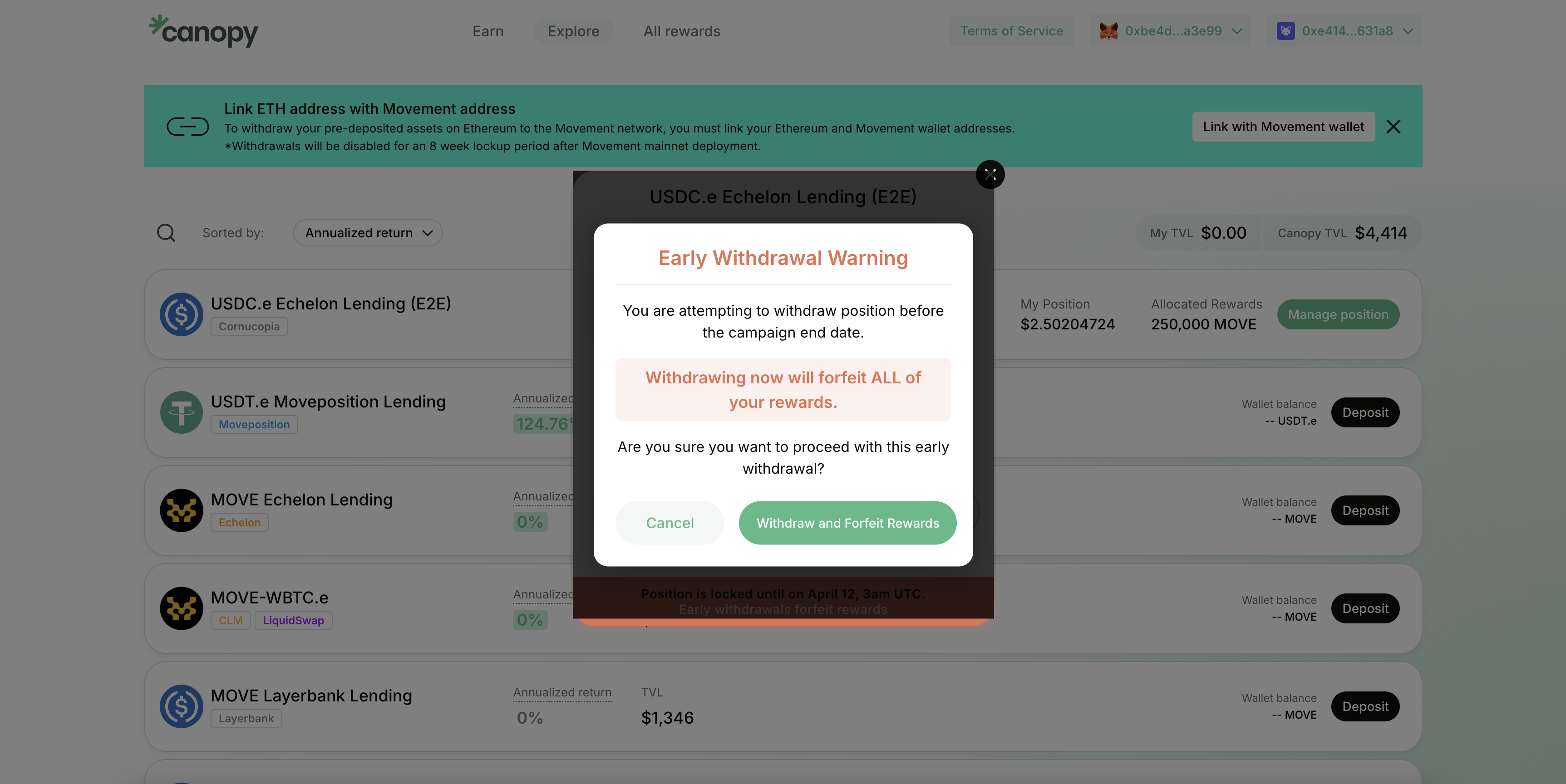
5. Withdraw and Claim Rewards
When your vault is unlocked, you can withdraw your original assets and claim rewards.
- After creating a MOVE address, you’ll see your eligible rewards
- Canopy will issue you an LP token representing your vault position
- You can then claim any available rewards directly through the Canopy interface
- Confirm the claim transaction in your wallet
Withdrawals from some vaults—such as Corn vaults—will be enabled approximately 2–3 weeks after launch. Once available, a cooldown period of up to 72 hours may apply. This ensures secure redemptions and proper syncing with backend contracts. Cooldown periods are being adopted as a standard feature across all vaults to improve protocol safety and redemption predictability.
If no rewards are available yet, you’ll see a message indicating when they will be.
Need Help?
For follow-up help, the best way to get support is by contacting Canopy directly.
You can find assistance via the Canopy Discord.